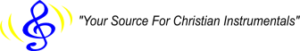How Are Accompaniment Tracks Created?
How Are Accompaniment Tracks Created?
If you’re a soloist working on a new set of songs, you might feel trapped by the inability to practice your music without a band. Fortunately, with modern technology and computer savvy, you can create accompaniment tracks to serve as stand in musicians for your practice time. If you play more than one instrument, you can create these backing tracks by yourself. If you cannot play multiple instruments, finding a musician to lay down a one-time backing track is an inexpensive way to get lots of musical practice.
If you’re new to laying down accompaniment tracks, you’ll need a brief education before you begin. First, you should only work with music that has a set and predictable rhythm. An accompaniment track can’t adjust tempo for the soloist, so this aspect of the music must be consistent. Second, you’ll need a click track. Click tracks help keep the other instruments in time with each other. The steady metronome of a click track provides each musical component with an exact timing phrase. Last, you’ll want to consider loop effects, and musical arrangement.
Set the Tempo:
If you’ve been working with backing tracks for a long time, you can probably handle tempo changes with more ease than a beginner. Decide for yourself how familiar you are with the process and ease into it from that level. You’ll want to begin with the rhythm instruments as your first tracks. Drums, guitars, bass guitars and keys should be the first tracks to record.
If you have stringed instruments or wind instruments, record those pieces last. If your solo is one of the strings or winds, practice in real time by listening to the click track as you play. You’ll want the finished backing track selection to begin with a short click track phrase to get you ready for the tempo.
Prepare for Improvising:
As you become familiar with each section of the accompaniment track, you’ll get a feel for the standard setting of each piece. You have the control, with computer software, to bring instruments forward with more volume or deaden them with less volume. You can increase the tempo of a section, or any one track individually. Using the software to customize your piece, you can begin to work on a solo, even if it has varied tempo signatures.
Considerations for the Recording:
In the heat of the moment, when the song is fresh and the ideas are flowing, you might forget to organize your work. Save yourself time and energy by labeling each individual track as it is recorded. When you are finished with the drums section, for instance, title the track “Drums” before recording the next piece.
If you are working with various song moments, a chorus, bridge and verse that all have distinguished rhythms and tempos, label the tracks “Chorus Guitar,” “Verse Guitar,” etc…These momentary stops for organization can save you valuable time and give you more time to practice your solo. With sophisticated, computer recording software, you can follow in the footsteps of famous musicians like the Kirk Franklin or Tonex, and be a one-person band.